《饥荒:联机版》相关最新攻略资讯:饥荒联机版控制台操作教程 饥荒联机版控制台怎么使用,资讯来源于游侠网。
世界与存档类
重新载入世界,客机可能崩溃(除非用remote命令)。
c_reset()
重新生成世界。
c_regenerateworld()
重新生成世界片段。
c_regenerateshard()
游戏存档。
c_save()
关闭服务器,参数为false时不存档,省略或true时存档。
c_shutdown( true / false)
回滚,参数为省略或1时只回滚到上一个存档。
c_rollback(count)
允许/禁止新人加入。
TheNet:SetAllowIncomingConnections( true / false )
广播,宣布你要干的事,比如关机或回滚。
c_announce("announcement")
清空讣告(停尸房)。
ErasePersistentString("morgue")
清点世界中某个物品的数量,特别用于检测存档好坏(猪王、海象等等等)。
c_countprefabs("prefab")
物品创造
创造两个互通的虫洞,其中worm1与worm2是两个自定义的名称。
worm1 = c_spawn("wormhole")
worm2 = c_spawn("wormhole")
worm1.components.teleporter.targetTeleporter = worm2
worm2.components.teleporter.targetTeleporter = worm1
创造驯牛,参数为DEFAULT、RIDER(骑行牛)、ORNERY(战斗牛)、PUDGY(胖乎乎的牛)。
function spawn_beef(tendency) local beef = c_spawn("beefalo"); beef.components.hunger:DoDelta(400); beef.components.domesticatable:DeltaTendency(tendency, 1); beef:SetTendency(); beef.components.domesticatable.domestication = 1; beef.components.domesticatable:BecomeDomesticated();
endspawn_beef("DEFAULT")

其他
取消仇恨,部分怪物不会对玩家产生仇恨。
c_makeinvisible()
设置是否应用动作(移动)预测,默认是应用的,可以在设置里调节,仅对客机有用。
ThePlayer:EnableMovementPrediction(enable/false)
暂停饥饿减少。
ThePlayer.components.hunger:Pause(true)
把伍迪变成海狸,.01是海狸,1是伍迪。
ThePlayer.components.beaverness:SetPercent(.01)
变形,参数分别为x轴、y轴、z轴的变形比例。
ThePlayer.Transform:SetScale(number,number,number)
关闭生病。
TheWorld.topology.overrides.disease_delay = "none"
神仙操作:all the commands that include "ThePlayer" can be replaced with "AllPlayers[number]" to do it to another player所有命令中的ThePlayer都可以变成AllPlayers[.....],来控制别人。
for example, i wanted to give creative mode to another player例如,我要让别人的菜单全开
ThePlayer.components.builder:GiveAllRecipes() is the command to do it to yourself, but if you wanted to give it to someone else,本命令是给自己用的,如果你要给别人。
lets say the player's index number is 2, so that would be: AllPlayers[2].components.builder.GiveAllRecipes()假如说那人的序号是2,那命令就是这个了。
another example would be the size changing one:还有一个栗子,是关于变形的。
ThePlayer.Transform:SetScale(number,number,number) can also be AllPlayers[number].Transform:SetScale(number,number,number)
this works for all the commands with ThePlayer (i think)这对所有命令有效(我认为)。
and while im still here, i'd like to point out that for this: 那既然我在这里,我也想指出。c_find("flower").Transform:SetPosition(AllPlayers[number]:GetPosition():Get())
the c_find("prefab") for this code can also be replaced with c_spawn("prefab") and c_gonext("prefab")
hope this is very helpful to all you people who host dedicated servers!
上面这个c_find("flower")也能被其他东西替代。

以上就是本次控制台的所有教程,希望能够帮助到各位联机的小伙伴们,如果还有其他问题也可以在我们的专题站中寻找,说不定就能找到你想要的东西,最后祝各位玩家游戏愉快。
- 饥荒联机版服务器搭建新手教程,饥荒联机版服务器怎么
- 饥荒联机版伍迪快速获得犀牛角教程,饥荒联机版伍迪怎
- 饥荒联机版鼹鼠养殖教程,饥荒联机版鼹鼠怎么养,饥荒联
- 饥荒联机版影织者Boss打法详解,饥荒联机版影织者Boss
- 饥荒联机版Boss排名一览,饥荒联机版最强的Boss是哪个,
游戏资讯
游戏娱乐 搞笑 美女

火箭升空是过去这几个月以来《堡垒之夜》玩家们期待已久的换季改版活动,而在7月1日凌晨,这枚备受瞩目的火箭终

《英雄联盟》C9战队著名“女装大佬”Sneaky最近被下放了二队,不过这似乎并不没有影响到他继续女装的心情。今

《守望先锋》玩家ZacHarben在推特上带来了一段非常“有趣”的视频:他曾表示如果上海龙之队在本赛季OWL联赛中

在前不久结束的E32018游戏发布会上,卡普空正式公布了《鬼泣5》并发布一段宣传片与实机演示。激动之余,视频中

在昨天的LCK夏季赛SKTvsAFs对局中,Faker先后拿出亚索和新套路诺手,不过队伍的磨合和团战频频失误,致使AFs干净

2018德玛西亚杯决赛昨天正式落幕,本次姿态、卡萨和小虎抗起了RNG的大旗,“走A怪”琪琪也终于证明了自己,最后以

宅男女神一个磨人的小甜饼6.1入驻斗鱼平台

根据人气漫画《一拳超人》改编的同名TV动画第二季将在4月2日正式开播,官方今天公开了最新版预告,一起来看看吧

Xbox One的Phantom White魅影白特别版手柄相信很多玩家都想要一个吧?今天Xbox官方油管公布这款手柄的开箱视

魅族的一款型号为“M971Q”的新机获得了3C认证,不少网友在这个消息曝光之后都猜测这款手机是魅族的年度旗舰,

小米商城今天上架了一款螺丝刀——米家wiha 8合1棘轮螺丝刀,售价99元,一起来看看吧。

Adidas联动《权力的游戏》推出限量Ultraboost运动鞋,每款设计对应剧中各阵营特征。各位Sneakerhead看完是不












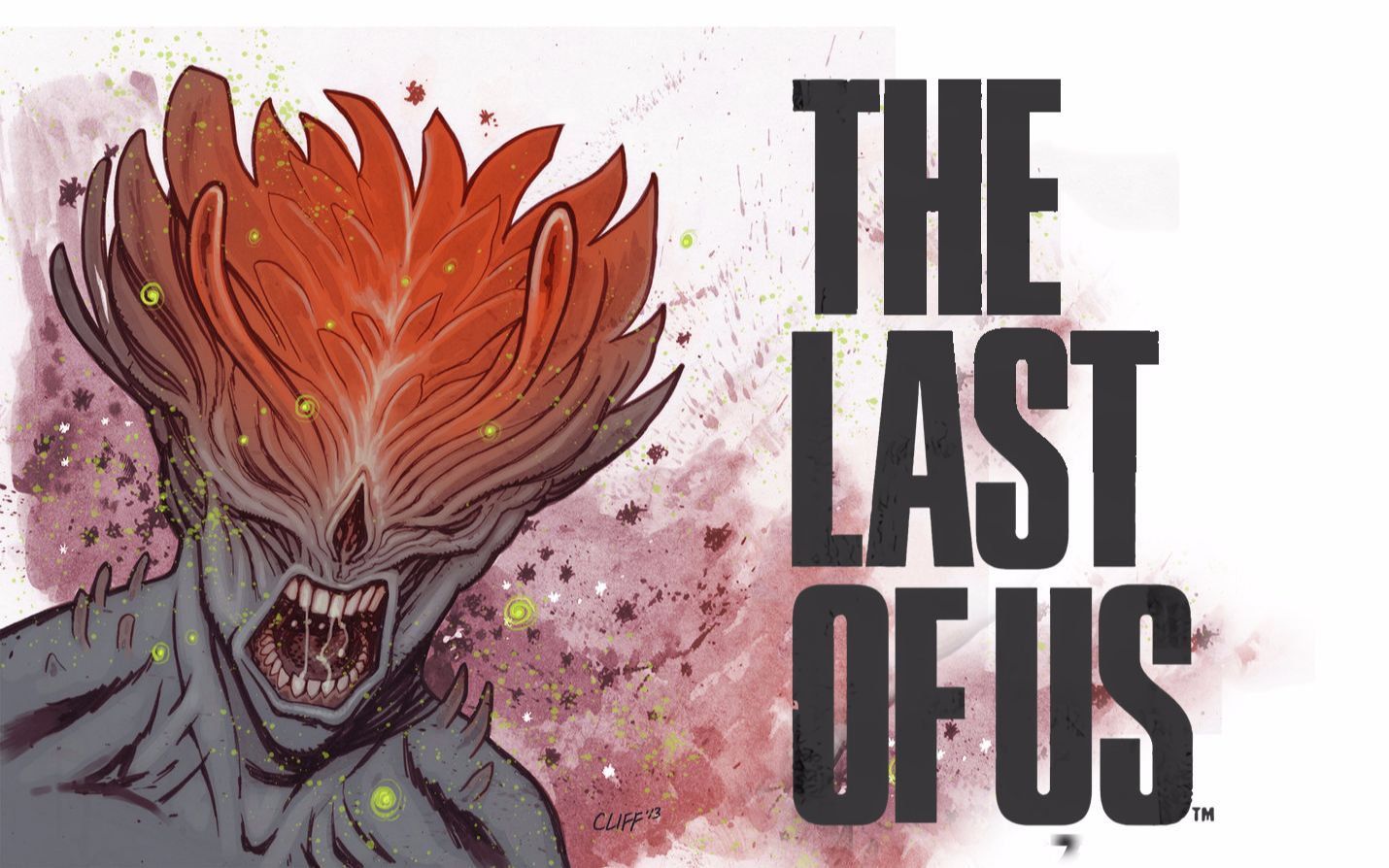



 扫码关注我们
扫码关注我们